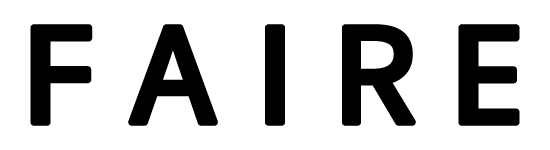The Mouse, Charger and Other Items
Hi everyone,
Since our launch, we’ve been receiving queries as to whether the Bond Travel Briefcase can fit certain items, which we’ll try our best to address in this blog post. From our conversations with you across our channels, we found a few common items that were brought up. We’ll first start with the mouse.
MOUSE
Depending on the type, there are a few ways that the mouse can be stored. We’ve gone ahead to visually demonstrate with a wired Microsoft mouse (3.5 cm tall) and standard Apple mouse. We’d also like to assure you that all these options do allow for the briefcase to close with no awkward bulk but note that this is dependent on how loaded it’ll be.
Wired Microsoft Mouse (3.5 cm tall)

#1 Using one of the wire tabs to coil the wire and place the mouse atop slip pocket A

#2 Using one of the wire tabs to coil the wire and place the mouse inside the slip pocket behind the large zip pocket

#3 Placing the mouse inside the large zip pocket
Apple Mouse

#1 Placing the mouse inside slip pocket C

#2 Placing the mouse inside the slip pocket behind the large zip pocket

#3 Placing the mouse inside the large zip pocket
LAPTOP CHARGERS
My time isn’t always confined to the office due to the amount of meetings I have; sometimes, I’ll find a place to sit down and work between meetings. This may result in my laptop running out of battery halfway through — naturally, we made sure the Bond Travel Briefcase can fit a laptop charger. We’ve two different laptops shown below — since the Acer laptop and its charger are bulkier compared to Apple’s Macbook — together with images of how the briefcase looks like when closed.
Acer Laptop

#1 Placing the Acer laptop charger in the space between the laptop and notebook/tablet slots

#1a You can also place the Acer laptop charger with your mouse in the same slot

#1b This is how the briefcase looks like when closed

#2 The Acer laptop charger can also be placed inside any of the tablet/notebook pockets

#3 The Acer laptop charger can be placed in the front section of the briefcase, where it can be fitted into the slip pocket behind the large zip pocket. Note that we’ve also included the possibility of an umbrella and a bottle in this example

#3a Storing the Acer laptop charger here will result in some bulk on the exterior. We highly encourage you to consider various ways to pack your items so as to not attempt to squeeze everything in
Apple Macbook

#1 Placing the Apple Macbook charger inside any of the tablet/notebook pockets

#2 The Apple Macbook charger can be placed in the front section of the briefcase, where it can be fitted into the slip pocket behind the large zip pocket

#2a This is how the briefcase looks like when closed
SPECIAL MENTION: WATER BOTTLE AND UMBRELLA

There are many different ways to store your charger, mouse and other miscellaneous items. We’re merely suggesting some possibilities — the images we’ve posted above serve firstly as a reference — and to affirm the possibility that it can fit a mouse and laptop charger. Naturally, this will vary depending on the size of each specific item as well as how loaded the briefcase is.
We encourage you to experiment with the best way to store your items not just based on its size and shape but according to your use case as well so that everything is well kept and easy to access. We do hope this clears some doubts in your mind with regards to the questions you’ve asked over the past week. If there are further doubts, please contact us — we’ll always try our best to clear them.
Best,
Ryan & Joe
READ NEXT: Going Against The Grain - Our Leather Choices For The Initial Launch Collection